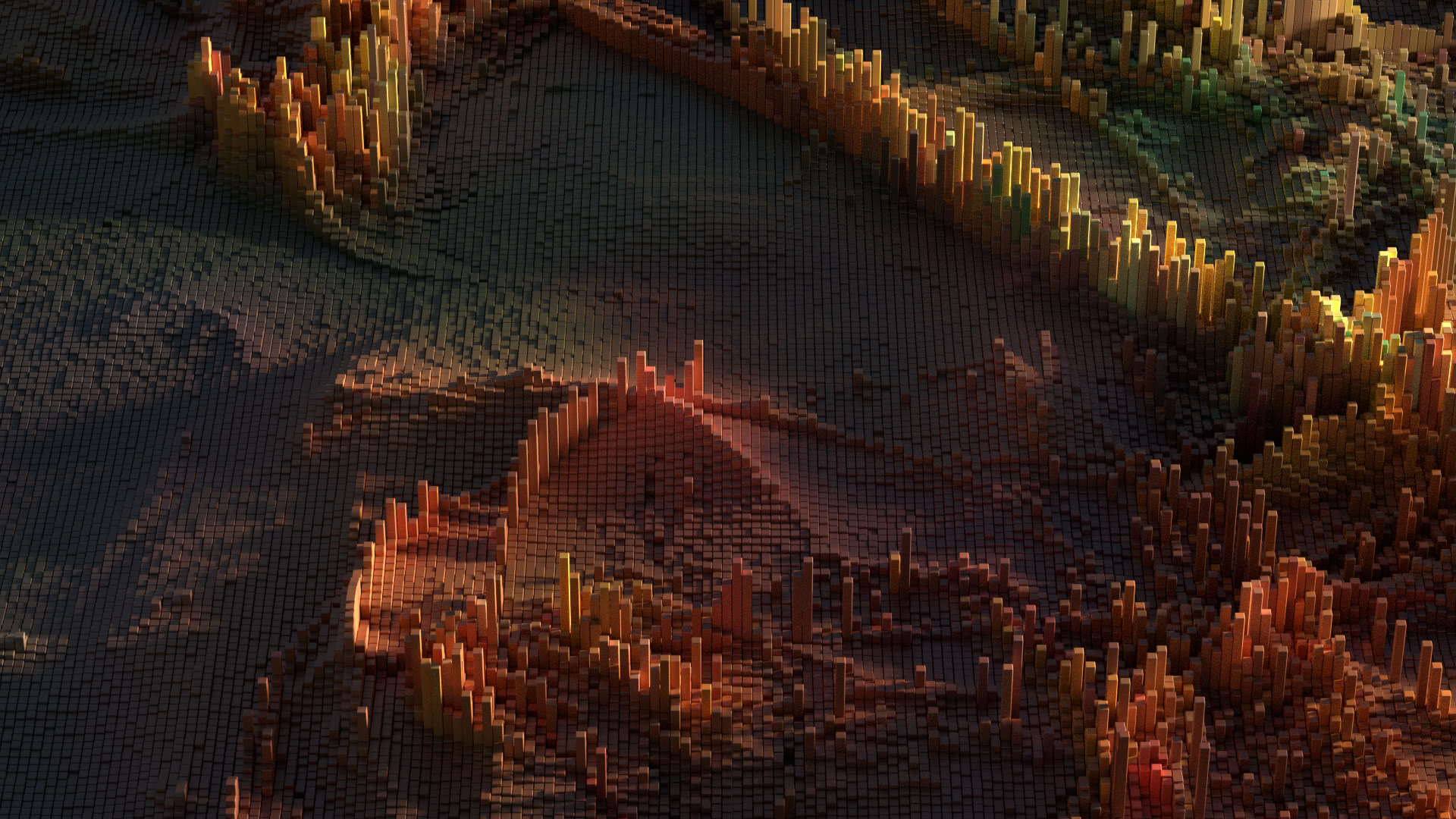By default, when implementing Google Analytics, it is only set to track pageviews. I’m going to explain what that means and what you need to do to correct it.
Pageviews
When you visit a website, for example, this site at www.bigdatamark.com, what you are actually doing is visiting the web page at www.bigdatamark.com/index.php. By default, Google Analytics will track this as a pageview.
Google Analytics will track when you visit an additional page like the “About” page.
Yet, if you fill out the contact form on this page, you are not interacting with a different page. GA will not track that you submitted the form unless the form redirects you to a separate page. It is bad design to forward a user to a separate page.
GA will not track the form submission if it only displays a popup, which follows best practices.
Other events you want to track
You will want to track these events which are not pageviews:
- Form submissions
- Clicks on links that lead away from your website (exit links)
- When someone interacts with a feature on your page
- Where people are abandoning a page at (how far they got down on a page)
How to track these
If you want to add tracking on exit links, you only need to change your google analytics tracking code.
If you want to track interactions, you can change scripts to include Google event tracking.
Optionally, you can install Google Analytics’ Autotrack, which will track these for you.