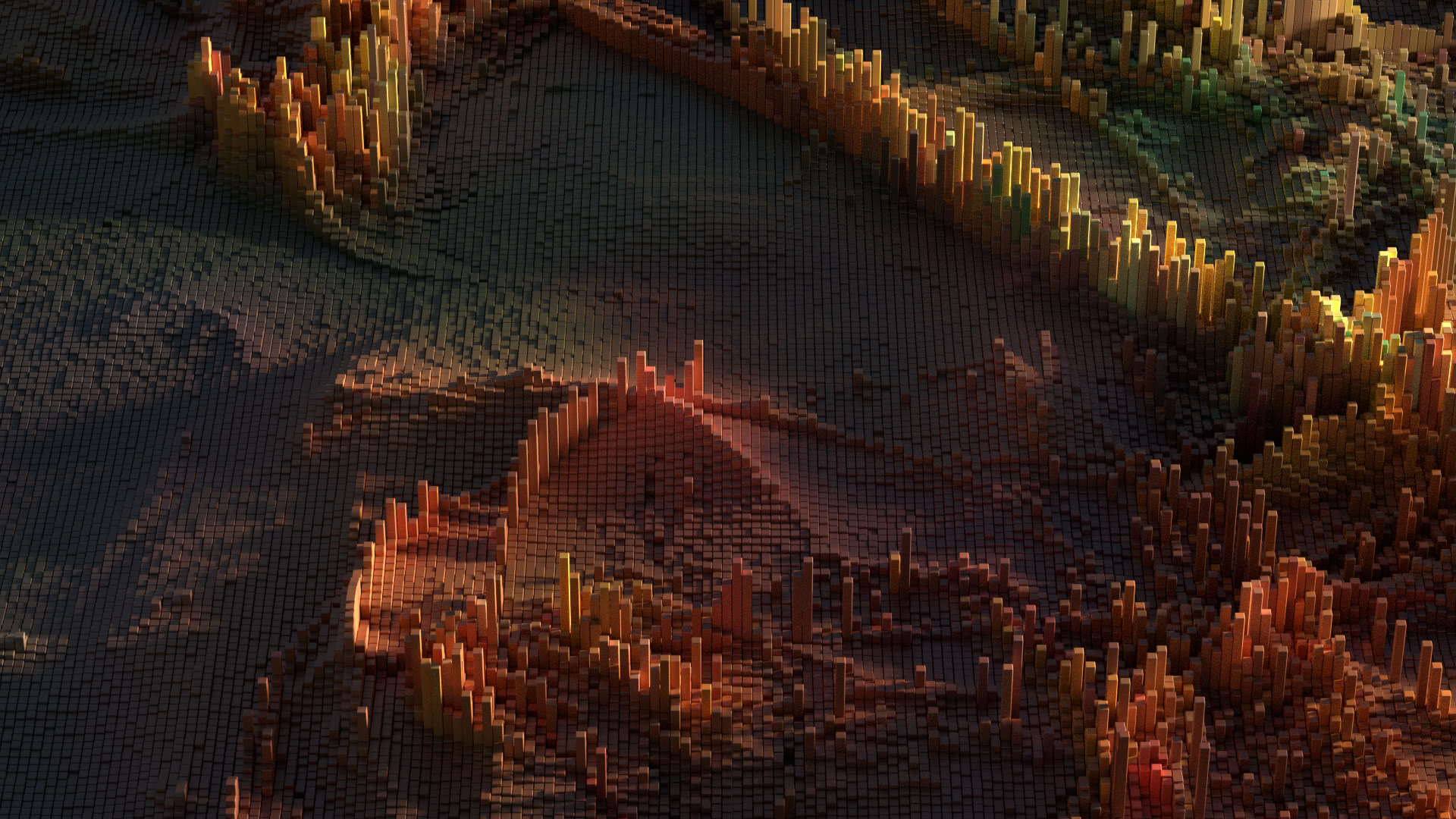With just a little bit of effort, one can improve the user experience for classification report filters by including the number of items in each class.
With just a little bit of effort, one can improve the user experience for classification report filters by including the number of items in each class.
When showing a list of classes that apply to a user’s data that they can filter on, adding the number of items in each class to the presentation provides very useful data that can help avoid confusion, improving the user experience (UX) design.
 The user will be less likely to accidentally filter out data and wonder why it’s not being presented in the report, because he or she will hopefully see by his or her selection of Category A that 3 items are being excluded.
The user will be less likely to accidentally filter out data and wonder why it’s not being presented in the report, because he or she will hopefully see by his or her selection of Category A that 3 items are being excluded.- Through the use of the filter dropdown with the count, one is letting the user know that he or she has no data in Category B and that selecting it will result in an empty report. One could argue that Category B should be removed from the filter, to avoid a user from selecting it and displaying an empty report (although this is rarely done in practice). However, hiding the category may hide the fact that Category B exists and that the user has no data in that class.
- It adds an additional data point that is easy to consume, and in a standard way that users should be used to. I can’t guarantee that the user won’t call asking why he or she has no data in Category B, but at least he or she was able to quickly and easily determine that. The user may not even need to run the report if that’s the only data point that was needed.
- Although this additional data point has the most value for non-overlapping classes, this does work for overlapping ones too. However, one might want to consider some way of displaying the number of overlapping items in each class.
All of these factors can result in a less frustrated user, and less calls to your sales and support teams. Now go do your multivariate testing with these changes and see if they make your users happier too.