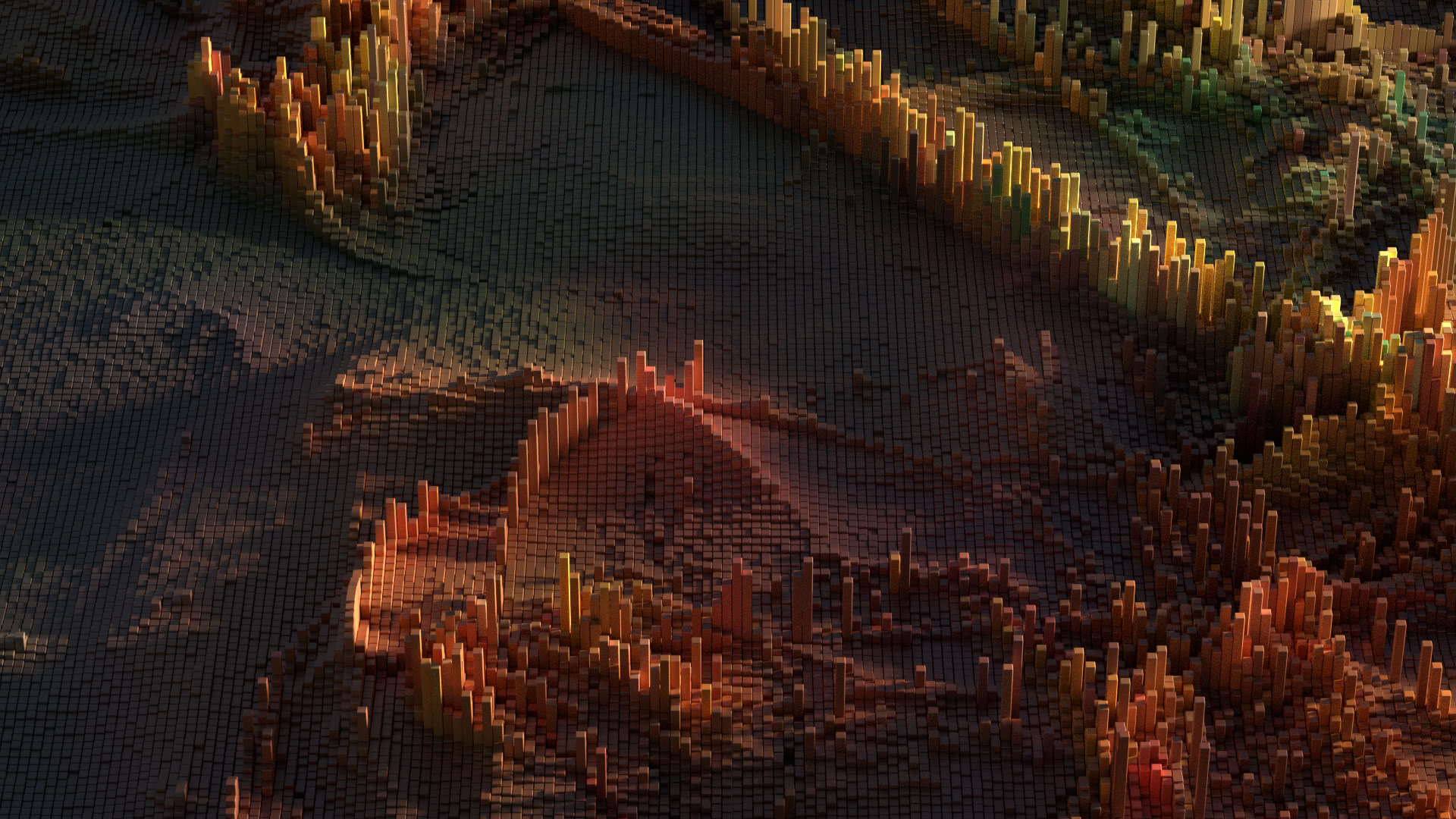Our Microsoft SQL Server Reporting Services (SSRS) server was experiencing high load during certain times of the day. Here are the SQL queries that I used to chart concurrent subscription processes for analysis.
Our Microsoft SQL Server Reporting Services (SSRS) server was experiencing high load during certain times of the day. Here are the SQL queries that I used to chart concurrent subscription processes for analysis.
I wanted to plot a full 24 hours worth of report processing, and I wanted a row for each time an hourly subscription was run, so I created a table in memory to join on that had a row for each of the 24 hours.
I also wanted a metric that represented how much load each subscription put on the server, so I summed up each report’s data retrieval time, processing time, and rendering time for the entire history of data.
I also wanted the report start and average end time, so I used an average of the difference between the start and end times of the report for the entire history of data to get an average runtime.
DECLARE @myCounter int SET @myCounter = 0 DECLARE @myTable TABLE (myType int, myHour int) DECLARE @myTable2 TABLE (starttime varchar(8), endtime varchar(8)) DECLARE @results TABLE (myTime varchar(8), myCount int) WHILE (@myCounter < 24) BEGIN INSERT INTO @myTable SELECT 2, @myCounter SET @myCounter = @myCounter + 1 END INSERT INTO @myTable SELECT 4, 0 SELECT a.Name , a.Path , f.weight , CONVERT(varchar, DATEADD(hour, e.myHour, d.StartDate), 8) AS starttime , CONVERT(varchar, DATEADD(minute, f.avgruntime + 1, DATEADD(hour, e.myHour, d.StartDate)), 8) AS endtime FROM ReportServer.dbo.Catalog a JOIN ReportServer.dbo.Subscriptions b ON(a.ItemID=b.Report_OID) JOIN ReportServer.dbo.ReportSchedule c ON(a.ItemID=c.ReportID AND b.SubscriptionID=c.SubscriptionID) JOIN ReportServer.dbo.Schedule d ON(c.ScheduleID=d.ScheduleID) JOIN @myTable e ON(d.RecurrenceType=e.myType) JOIN (SELECT ReportID , AVG(DATEDIFF(minute, TimeStart, TimeEnd)) AS avgruntime , SUM(CAST(TimeDataRetrieval AS bigint) + CAST(TimeProcessing AS bigint) + CAST(TimeRendering AS bigint)) AS weight FROM ReportServer.dbo.ExecutionLogStorage GROUP BY ReportID ) f ON(a.ItemID=f.ReportID) WHERE d.RecurrenceType IN (2,4) ORDER BY f.weight DESC, starttime, endtime;
This gave me a good list of reports that I should look into.
| Name | Path | weight | starttime | endtime |
|---|---|---|---|---|
| Report 1 | /RSX/Report 1 | 1855511629 | 06:00:00 | 06:10:00 |
| Report 1 | /RSX/Report 1 | 1855511629 | 08:00:00 | 08:10:00 |
| Report 2 | /RSX/Report 2 | 128975417 | 03:00:00 | 03:14:00 |
| Report 2 | /RSX/Report 2 | 128975417 | 07:00:00 | 07:14:00 |
| Report 3 | /Travel/Report 1 | 92511205 | 07:00:00 | 07:02:00 |
| ... |
Next, I really wanted a timeline chart that showed the start and end times of reports so that I could see how the runtimes overlapped, so that we could see if performance could be improved by pacing the subscriptions better.
To do this, I needed to create another in memory table in order to build a map of every minute for the 24 hour period of time. Once I had that table, it required just one more minor addition to the query to generate the chart data.
DECLARE @myCounter int
SET @myCounter = 0
DECLARE @myTable TABLE (myType int, myHour int)
DECLARE @myTable2 TABLE (starttime varchar(8), endtime varchar(8))
DECLARE @results TABLE (myTime varchar(8), myCount int)
WHILE (@myCounter < 24)
BEGIN
INSERT INTO @myTable
SELECT 2, @myCounter
SET @myCounter = @myCounter + 1
END
INSERT INTO @myTable
SELECT 4, 0
INSERT INTO @myTable2
SELECT CONVERT(varchar, DATEADD(hour, e.myHour, d.StartDate), 8) AS starttime
, CONVERT(varchar, DATEADD(minute, f.avgruntime + 1, DATEADD(hour,
e.myHour, d.StartDate)), 8) AS endtime
FROM ReportServer.dbo.Catalog a
JOIN ReportServer.dbo.Subscriptions b
ON(a.ItemID=b.Report_OID)
JOIN ReportServer.dbo.ReportSchedule c
ON(a.ItemID=c.ReportID AND b.SubscriptionID=c.SubscriptionID)
JOIN ReportServer.dbo.Schedule d
ON(c.ScheduleID=d.ScheduleID)
JOIN @myTable e
ON(d.RecurrenceType=e.myType)
JOIN
(SELECT ReportID
, AVG(DATEDIFF(minute, TimeStart, TimeEnd)) AS avgruntime
, SUM(TimeDataRetrieval + TimeProcessing + TimeRendering) AS weight
FROM ReportServer.dbo.ExecutionLogStorage
GROUP BY ReportID
) f
ON(a.ItemID=f.ReportID)
WHERE d.RecurrenceType IN (2,4)
DECLARE @myHour int
DECLARE @myMin int
SET @myHour = 0
SET @myMin = 0
WHILE (@myHour < 24)
BEGIN
WHILE (@myMin < 60)
BEGIN
INSERT INTO @results
SELECT RIGHT('0' + CAST(@myHour AS varchar(2)),2) + ':' +
RIGHT('0' + CAST(@myMin AS varchar(2)),2) + ':00' AS myTime
, COUNT(*)
FROM @myTable2
WHERE starttime <= RIGHT('0' + CAST(@myHour AS varchar(2)),2) + ':' +
RIGHT('0' + CAST(@myMin AS varchar(2)),2) + ':00'
AND endtime >= RIGHT('0' + CAST(@myHour AS varchar(2)),2) + ':' +
RIGHT('0' + CAST(@myMin AS varchar(2)),2) + ':00'
SET @myMin = @myMin + 1
END
SET @myHour = @myHour + 1
SET @myMin = 0
END
SELECT * FROM @results;
This is the chart that I created in Excel using this data, although one could easily turn this into a daily SSRS report.
 This chart allowed me to see where the problem areas were and pace out the report subscriptions better.
This chart allowed me to see where the problem areas were and pace out the report subscriptions better.