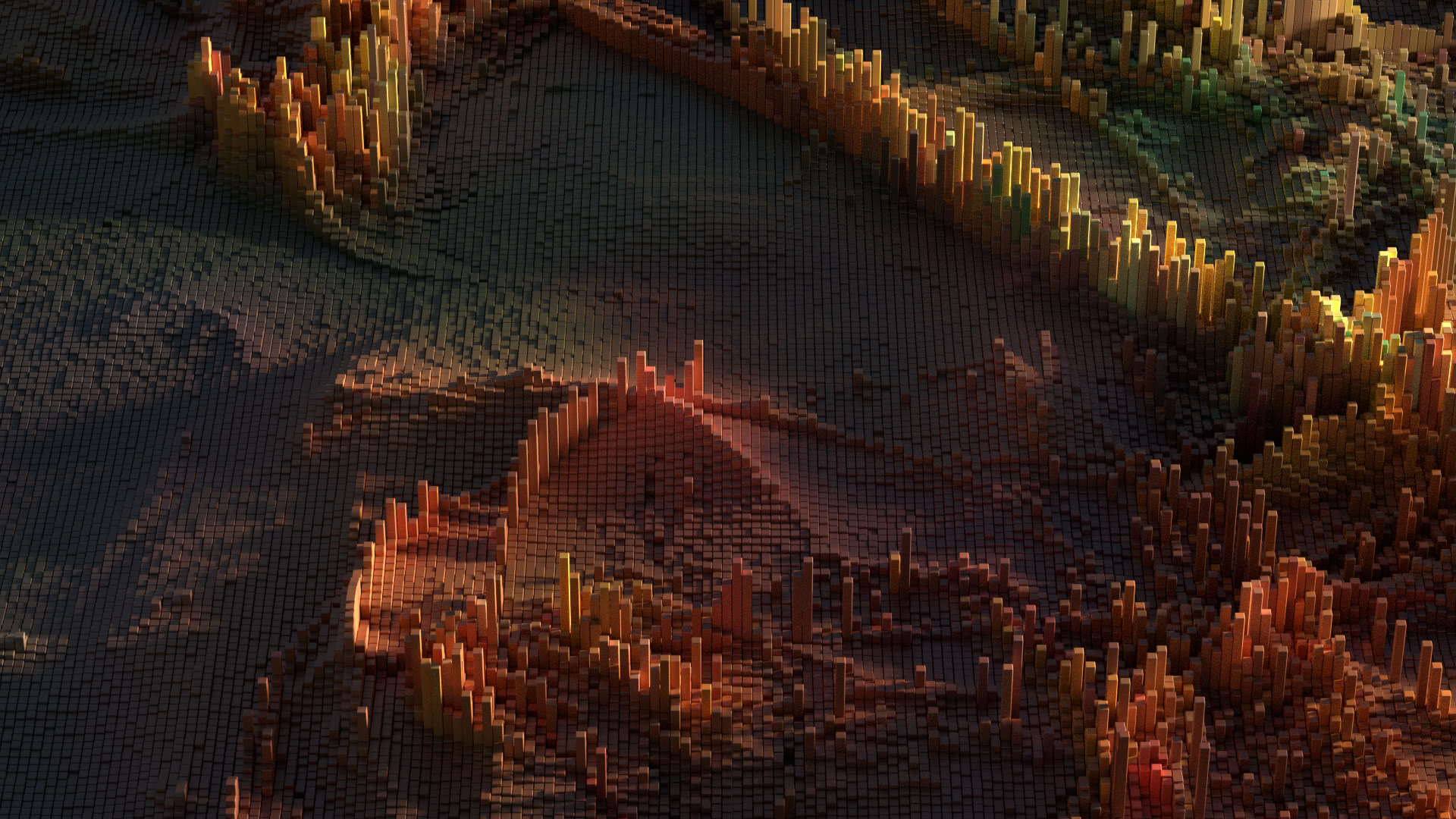I’m documenting things on Call of Duty Mobile (CODM) that aren’t obvious and that I wish I would have known earlier.
Days in COD Mobile reset at Midnight UTC.
COD Mobile Main Screen

1: Player Info:
Click here to see your player info.



- Player Level Rewards: The level you’re at (1 to 150), and the rewards you will earn at each level.
- Player Profile: Your stats, the most important being your rank in Battle Royale and Multiplayer, how many games you were the MVP or in the top three for your team. Your K/D ratio, and to a lesser degree, your Avg. Accuracy. One can also pick the achievements and medals, but no one really cares about these. Also, you can uncheck the box “Allow others to view statistics” if you don’t want people to see this, but you’re lame if you uncheck it. You can also change your name here if you have a “Rename Card”, that looks like an XP card, by clicking on the pencil icon next to your name. I think you earn a new one every two weeks. You can change your name every three days as long as you have one of these cards.
- Player Achievements: You can pick which achievements to display on your profile. Also sometimes you will need to earn an achievement to complete an event so you will need to come here to see what you need to do to get one.
- Player Medals: You can pick which medals to display on your profile. Also sometimes you will need to earn a medal to complete an event so you will need to come here to see what you need to do to get one.
- Player History: Detail on each match that you played. You can uncheck the “Share battle results with other players” if you don’t want people to see this, but everyone will assume that you quit a lot of games once you started losing and don’t want people to see that, so you’re lame.
2: Lucky Board
Here you can watch up to 10 video ads a day in order to earn lucky draw points. You use the points to do a lucky board draw. Basically you “randomly” get one of the items on the board and can get duplicates. Duplicates are converted into 15 credits. You can view the odds of getting items on the board by clicking on the question mark. I’ve never drawn the items in the top row (rare or epic weapon skins and character skins). Instead, I have to earn enough Lucky Draw Coins (2, 4, or 10) to buy them in the Lucky Board Store. You click on the “+1” button to watch an ad. If the button is gray, no ad is available to watch.
You supposedly get bonus points after doing so many draws, according to the indicators on the bottom.
It’s common that the Lucky Board button is removed for a few days before each new season update.






3: New
This shows “new” events, maps, and modes, but it’s kind of useless because it’s just some images. There are better ways to view these.
4: Activision Support
You can search community forums for answers to problems or create an Activision account and contact Support directly.
5: Messaging

System mail is where the system will send you rewards for reaching different ranks in ranked play. You will get notifications when your friends change their names and a few marketing/sales messages.

Friend mail is where you will find XP cards that friends gift you through the Friend section. If you get one, it’s good etiquette to send one back.
6: Friend

Any where in the game that you see the “Add friend icon”, you can add that person as a friend.
Here is where you will find a list of those friends and whether they’re online or in a game. You can remove the friend (trashcan icon), spectate their match (eyeball icon) if they’re not in a ranked match, send them a message (message bubble icon), or gift them a weapon XP point (XP icon).
7: Settings
I’m not going to cover every setting, but there definitely is a lot of confusion around the different shooting modes, so I’ll cover those.

Simple Mode autofires your weapon when your cross hair is over an enemy. The sight will turn red and then fire, giving you time to move your cross hair over a specific body part of change your mind. You don’t need to press a separate fire button. You will have a crosshair button to look down the sights, but no separate fire button. If you’re not looking down the sights, you will auto hipfire.
Limit autofire range when hip firing if a player is out of hipfire range, the crosshair will turn read and then into an X to indicate that they’re out of range. You should then press the crosshair button to fire at them.
Advanced Mode does not autofire, rather you will have to manually fire the weapon.
1-tap ADS makes it so that when you press the fire button, you will ADS (Aim Down Sights) and fire. If you have a sniper rifle, the weapon won’t fire until you release the button. There will be a separate fire button on the left for doing hipfire.
Hip Fire allows you to fire a weapon without aiming down the sights. This can be good for close quarters. It lowers the weapon’s accuracy and stopping power significantly, but if you have a fully automatic weapon that sprays, it’s still pretty effective. When using this, you then will have a crosshair button that makes you aim down the sights and a separate fire button on the right side.
Try these settings out at the Practice Range found under Multiplayer -> Game Mode Selection -> Practice -> Training Mode.
8. Credits
The amount of credits that you own. This is basically the free monetary system in the game. It costs nothing to earn these, but what you can purchase with them is very limited.
9. COD Points
COD Points can only be obtained by purchasing them. They can be used to purchase battle passes, to purchase the premium things in the store, draws, bundles, and crates. You will see a lot of spam in world chat offering free COD points. These are all scams.
10. Store
The plus symbol button is just another link to the store.
11. Ads for crates and draws
This section shows ads for crates and draws currently being offered. The crates and draws are basically gambling systems where you purchase a ticket to try to get one of the items in the crate or draw. You will always get the lower valued items in a crate or draw before you get the more premium items.
For draws, the first draw is very inexpensive, usually about $0.99, but each draw after that goes up in price exponentially. To get all of the items in a crate, you will usually spend about $120, which is way more than a console game, and maybe even a console, costs. There is some protection against getting duplicate items.
For crates, all of the crates usually cost $0.99 and you can buy 10 packs to save 10%. However, there are usually way more worthless items in a crate and there is no duplicate protection. You can spend an unlimited amount of money on a crate, as you will often get items that you already own. You will spend about $400 to get all of the items in a crate.
12. Seasonal Battle Pass Progress
Here you will see what tier you are on the Battle Pass. There are a lot of items that one can get for free. The items that don’t say “FREE” under them can only be earned by purchasing the battle pass, which is approximately $20 for the season. You unlock tiers by earning points by logging in, playing matches, and killing enemies. Each tier after 50 during a season earns you 50 credits. Usually there is also a new “comic book” in this section for each season where a few frames unlock every week.

13. Events
You can find all events under here including seasonal ones anfeatured ones. These are just opportunities to earn free weapon and equipment skins, character skins, scorestreaks, and operator skills by completing the objectives in the event which is usually playing a certain number of maps using a certain weapon. The neat thing is that these are free to participate in, although some require that you purchase equipment or skills from the “free” credit store.
This is also where you’ll find your daily rewards for logging in on the monthly calendar. Each day you can also earn a seasonal create by doing five of the following:
- Play at least one Multiplayer ranked match
- Play at least one Battle Royal match (Note that all Battle Royal matches are ranked)
- Earn 20K XP points
- Send a quick team-up invitation (starting a room where other players can join you for a specific game mode, specified by you). You don’t actually need to play the match to earn this objective.
- Send a weapon XP card to five different friends. You will need to make five friends obviously, to complete this objective. You actually can send up to 10 XP cards a day, but only one per person.
- Use 5 weapon XP cards. I usually use these on a weapon that I don’t regularly use.
14. Ranked Match
15. Multiplayer
Multiplayer is basically a smallish map where small teams of players start on opposite sides and try to kill each other. The maps don’t have any hiding spots / sniper blinds, and you’re wearing laser tag like shoulder pads that glow red so that enemies can immediately identify you as an enemy. These shine through places where one would normally be concealed, so only complete cover makes you invisible to the enemy, except for on the minimap where your general location will be shown.
Basically if you enjoy FPS games where you can be a sniper, multiplayer is going to be frustrating for you.
You start each match with a primary weapon, a secondary weapon, a lethal grenade (i.e. fragmentation or molotov cocktail), and a tactical grenade (smoke or stun).

You also get what are called “Scorestreaks” in multiplayer. Everytime you earn points by killing enemies or using operator skills without dying, you will be on a scorestreak. You set up your “loadout” with the score streaks that you would like to be able to unlock. Once you unlock them, the grayed out icon showing them will turn yellow.

After level four, you will also start each game with an “Operator Skill” that unlocks once your energy reaches a certain level. Your energy increases just by playing in the match, but it goes up faster as you earn points. The energy is not reset by dying. You can use the operator skill when it turns yellow, and it has a progress indicator.

If you are shot or blown up, and you survive, you will recover in just a few seconds. This typically prevents the enemy from being able to accidentally kill you. Either they got you dead to rights, or you will survive. This means that you need to get hit several times quickly in succession or by a single close explosive blast or by a single large caliber bullet to die. If you get winged, you can take cover for a few seconds and come out fully restored.
The two training modes are also under Multiplayer. One is a multiplayer game where you play completely against bots, and the other is a practice range. There is unfortunately no way to practice Battle Royal mode games.
There are also red perks, green perks, and blue perks that you will enable in your loadout. You can pick one from each color, and perks will be earned by leveling up or completing events.
16. Limited Time Offers
All crates, bundles, and draws are limited time offers. This section usually shows the ones that are ending the soonest.
17. Battle Royale
This is a large map where you can play solo or squad to be the last one/squad standing.
There are no perks, operator skills, and you start with only your melee weapon (axe, baseball bat, or knife). You must find weapons and other equipment.
You parachute into the map near your teammates. One player on your team is the jumpmaster, and you will all follow him or her automatically. Only right before you land will you be able to split off.
You can drop equipment which is useful for sharing with your team.
Additionally, there is body armor in the way of vests and you don’t automatically recover from injury. Instead you have 100 health points (HP) and you must use hemostatic spray, first aid kits, or adrenaline through your inventory system to heal, once you find some. Adrenaline also boosts your max HP to 150. First aid kits heal the most damage, but they can’t be used to top off if you’re just slightly injured.
A level three vest includes a helmet. When your armor is damaged you can replace the armor plates through your inventory system, once you find some.
When you lose all of your HP, you will be “knocked down” instead of dying immediately. This allows a team mate to revive you within a short period of time before you die. When you’re knocked down, you can crawl really slowly, but can’t heal yourself. It’s best to crawl away from the fire fight. You can also just give up and die right away, if you want.
If you die, you can respawn by parachuting in again, as long as you still have a team mate alive and the last revival flight hasn’t already taken off. In classic Battle Royale, your squad must retrieve your dog tags and scan them in for you to respawn. When a character dies, including yourself, all of their equipment ends up in a crate next to their body. You can open these crates to collect their loot.
Weapons take four different kinds of ammunition and you must find the ammunition specific to the weapons that you use.

- Heavy: Assault rifles and Light Machine Guns (LMG)
- Sniper: Sniper rifles (Arctic .50 and Locust are the only ones you’ll find on the map)
- Light: Sub Machine Gun (SMG)
- Shotgun: Shotguns
- Rockets: Rocket launchers (rocket launchers have limited use in Battle Royale because the most common use is shooting down scorestreaks like helicopters and UAVs in Multiplayer)
- Ballistic Expert: Refills operator skill weapons that you’ll find in airdrops such as annihilators (auto aiming large caliber pistols), purifiers (flame throwers), and war machines (automatic grenade launchers).
You can specify a Battle Royale loadout which consists of five weapons (with attachments) that will be available to you in an airdrop. These will come with full ammo. The first airdrop happens after awhile into the match and comes as a crate that everyone will share, usually causing some skirmishes near it. This means that you will only end up with your custom weapons if it is convenient. Ambushing enemies at the first airdrop is also a useful tactic.

The classic Battle Royale lets you pick a character class, which basically includes a passive skill and an operator skill. In the newer smaller Alcatraz map, you must find class operator skills, and only some of them are available to find.
Your teammates are shown in the minimap and as a HUD overlay in five colors, orange, blue, green, and purple, where you’re one of the colors. Their icon on the map is round if they’re on the same ground level as you or a square if they’re on a different level.
The map will continuously shrink in the form of a circle, where if you’re outside of the circle you’ll quickly take damage depending on how many players are left in the game. This forces players to encounter other players and set a time limit on the otherwise open world match. You will get many audible warnings and will want to refer to your map to keep an eye on where you need to be heading.
In Battle Royale your secondary weapon doesn’t have to be a pistol. In fact, you won’t find any pistols in BR. You just sling the second weapon over your shoulder when you’re not using it. I like to keep an assault rifle and a sniper. Sniper weapons are pretty rare to find on the map. When you do find one, the attachments usually suck on it. I will pick up tactical scopes to put on the sniper rifle through the inventory system.
Like in Minecraft, you can swim in the water and can swim under the water for a breath hold. You will automatically swim on the surface or the crouch button will be replaced with a dive button if you want to go under. You can shoot at enemies while floating or while under water. There is an icon with a picture of lungs to indicate your breath hold.
18. Chat
Pretty useless. You won’t actually be chatting with the whole world, but rather you’ll be in a zone. You an see the zone listed at the top of the chat room. Sometimes you can get questions answered if you have some. Some common terms:
- simp: a boy that kisses up to a “girl” player
- cap: lie
- smurf: a good player that starts a new lower level account to beat up on low level players
- cat fishing: when a player tries to scam you after trying to get you to like them. Many “female” players will be dubbed a cat fish, as if they’re trying to woo men into giving them things. I haven’t seen this behavior. Although there are a lot of males playing as female characters with common female names and vice versa, this is actually called gender swapping and is quite harmless
- op: overpowered
- GOAT: Greatest of All Time player. The best player, that carries the other players.
Warning: there is voice chat, where users can record a voice message in the chat and you can listen to it. Don’t ever listen to one. It’s never worth it.
On the right side of chat, there is the quick team. It’s also pretty worthless. The teams fill up faster than they refresh. You’re better off starting your own team up request by clicking on “TEAM UP”. It’s best to select your game mode before clicking on this.
19. Quick Team Multiplayer
If you click here to start a team, you’ll automatically be in the multiplayer one, so it’s best to click on the flag icon once you’ve selected your game mode.

When a user is ready to start, they will have a green checkbox next to them. If they can’t get ready within a reasonable amount of time, click on the gray minus sign next to them and kick them from the room, because you can’t start a match until everyone is ready. You can click on the white plus symbol to invite players from your friends list, clan list, or the recent players list.
Besides kicking the player from the room, you can also click on their name to add them as a friend, look up their profile, block their voice, or assign the leader to someone else if you’re going to leave the room. Only the leader can change the game mode for a room. After you change the game mode, users have to click on “READY” to signal they’re okay for the change. Note that if you’re not the leader, you have to keep an eye out for this so that you don’t delay the game while others are waiting for you to click on “READY”.
Click where it says “FRONTLINE CRASH” in the above image to change the game mode and or pick a different map. Click on “START” to start the match. The different game modes each have a short description that explains them pretty well.
You will see a speaker next to their name while they’re talking. This way you can tell who has annoying music playing or has a foul mouth so that you can block their voice.
The microphone and speaker buttons at the top of the page allow you to disable your microphone or ability to hear other player microphones at a global level.
20. Suggested game mode
This is where the suggested game mode is shown. Probably some limited time one that is trending.
21. Store
This is where you buy crap. The “free” credit store is also here.
22. Loadout
This is where you set up your preconfigured loadouts. You can have up to 10 loadout slots, depending on what level of a player you have. Also, you will have a chance to change your loadout at the beginning of a multiplayer match, and right before you respawn. Finally, you will have to scroll to see loadouts past five, so keep your often used ones in the front because the amount of time to change loadouts at the beginning of a match or after respawn is pretty short.
I keep a loadout with a close quarters weapon, a smoke grenade, a rocket launcher, and a baseball bat for when my team is getting their butts kicked so bad that we’re instantly dying as soon as we spawn, because the enemy has advanced onto our spawn point.
Click on the checkmark to set a loadout as your default. You can also copy a loadout to have a starting point for a new one, and click on the lightbulb for suggested loadouts.

Click on the picture of the weapon or item to swap it out. Click on “GUNSMITH” to make changes to the weapon itself, including perks and attachments. A perk counts as one of the five attachments that a weapon can have. You unlock perks and attachments by leveling up the weapon by scoring points with it in a match.

After each match, you will be shown any items that you’ve unlocked during the match. You will also see a “new” marker, in the form of a yellow diamond with an exclamation mark in it. These are quite buggy, so there’s a clear all markers button in the loadout screen too, in the upper left in the form of the marker icon with a slash through it.

Click on “CUSTOMIZATION” to load up your emote quick settings, so you can execute any that you want easily by clicking on the thumbs up icon. You can also set the emote that you want to show in the winner’s circle here. Finally, you can set the spray paint design that you want to show in the killcam when you kill an enemy and they get to see the instant reply.
“INVENTORY” is where you’ll find any crates that you’ve earned as rewards so that you can open them. You’ll see how many weapon XP cards and rename cards you have here.
23. Clan
You can join a clan, which is basically a group of friends but you don’t have to friend everyone. You are supposed to gang up on other players and complete daily rewards together. The more active the members of your clan are, the more “free” credits that you can earn each day. I haven’t found an active clan, so it’s pretty pointless. It costs real money COD points to start your own clan.
24. Leaderboard
This is where you can see how players rank based on Tier, K/D ratio, kills per match, and win rate. Most of the players at the top of the leaderboards are playing in private matches against their own bots just to spam the list. This list is only interesting if you filter it to friends in the upper right.
25. Arsenal
This is where you can upgrade your mythic and legendary weapons, or otherwise scroll through all of the mythic and legendary weapons that you don’t own.
26. Featured
The newest game modes are highlighted here. Kind of useless because you can see all of the featured game modes by just going to the game mode selector under Multiplayer.
27. How Do I
UAV: Deploy a SAM Turret score streak, or shoot it down. Specifically the FHJ-18 launcher is good for this as it’s like a stinger that locks onto vehicles including aerial ones. You can also enable the green “Ghost” perk to be invisible to UAVs.
Shock RC: Shoot it.
Hunter Killer Drone: The trophy system tactical equipment (where tactical grenades are configured) can protect you from them.
Care Package: The blue “Engineer” perk can booby trap enemy care packages. Supposedly the SAM Turret can shoot them down before they land.
Counter-UAV: The green “Hard Wired” perk makes you immune to Counter-UAVs.
Predator Missile:
MQ-27 Dragonfire (quadcopter drone):
Sentry Gun: One EMP grenade will disable a sentry gun. You can also shoot it a lot with anything else.
SAM Turret: One EMP grenade will disable a SAM turret. You can also shoot it a lot with anything else.
XS1 Goliath: Don’t make the mistake of thinking that there is a bare spot where you can snipe this big guy. You pretty much just have to do an insane amount of damage against it to destroy it. The best things are operator skills like the war machine, purifier, tempest, etc.
Cluster Strike: ?
Stealth Chopper: Deploy a SAM Turret score streak, or shoot it down. Specifically the FHJ-18 launcher is good for this as it’s like a stinger that locks onto vehicles including aerial ones.
Advanced UAV: Deploy a SAM Turret score streak, or shoot it down. Specifically the FHJ-18 launcher is good for this as it’s like a stinger that locks onto vehicles including aerial ones.
VTOL: Deploy a SAM Turret score streak, or shoot it down. Specifically the FHJ-18 launcher is good for this as it’s like a stinger that locks onto vehicles including aerial ones.
Shield Turret: One EMP grenade will disable a shield turret. You can also shoot it a lot with anything else.
Tencent’s Gameloop is the official Android emulator for Windows users. This emulator, previously named Gaming Buddy, and also called AOW (Android on Windows) is constantly updated specifically for COD releases and supports a keyboard and mouse as a controller.
Days begin/end at Midnight UTC. For those of us on the West Coast (Pacific Time), it’s 4 p.m. during standard time and 5 p.m. on Daylight Savings Time.
 Uncommon
Uncommon Rare
Rare Epic
Epic Mythic
Mythic![]() Legendary
Legendary
 Ammunition Types
Ammunition Types
Heavy: Assault rifles and Light Machine Guns (LMG)
Sniper: Sniper rifles (Arctic .50 and Locust are the only ones you’ll find on the map)
Light: Sub Machine Gun (SMG)
Shotgun: Shotguns
Rockets: Rocket launchers (rocket launchers have limited use in Battle Royale because the most common use is shooting down scorestreaks like helicopters and UAVs in Multiplayer)
Ballistic Expert: Refills operator skill weapons that you’ll find in airdrops such as annihilators (auto aiming large caliber pistols), purifiers (flame throwers), and war machines (automatic grenade launchers).
You can specify a Battle Royale loadout which consists of five weapons (with attachments) that will be available to you in an airdrop. These will come with full ammo. The first airdrop happens after awhile into the match and comes as a crate that everyone will share, usually causing some skirmishes near it. This means that you will only end up with your custom weapons if it is convenient. Ambushing enemies at the first airdrop is also a useful tactic. Get your custom loadout by clicking on ARSENAL when at an airdrop crate
Get your custom loadout by clicking on ARSENAL when at an airdrop crate
Bots usually are named after a type of food, specifically fruit, vegetables, shellfish, and sometimes sweets. They can also be named after animals or they have the words “angry” or “sad” in their name.
There are some uniquely named bots including SportySarah, SedonahSarah, Jennifer7, DeltaT, sh4d0wn1nj4, conspiracyman, urPAPI, GibbyTFX, rando22, SciFiNaut, Bold’ours, Kidd0, Domin4ter, CraziiSnooty, RadiantDan, Athena49, OblongShape, CipherZero, BunsenBurner, 81Sunset06, BriGuy40, MRfoshizzle, and ProphecyMikey, clownsey, MtnMan55, Outb4ckm8, Triggermi, BaxterRama, UnFashionIsta, Triiim, FiVerify kingslayer777, backscratcher, zZpilgrimZz, LILpyro, 180Teresa, blazing, StressedXx, d4rks0rc3r0r, 2cute2quit.
Additionally, their behavior is obvious. They move left to right a lot when standing still, they shoot at your feet, and throw a lot of grenades. Although they didn’t used to, bots will jump, slide, use scorestreaks (although they don’t often earn them), and switch to their pistol. I’ve never seen a bot use a melee weapon.
Although you can send them friend requests after a match, if you go to your friends list and try to add them by name, you’ll find that they don’t exist.
Finally, they play like bots. They usually get more deaths than kills.
You need to set your graphic quality to at least Medium to see other players’ custom skins. Your current graphic quality setting is always displayed in the lower left corner of the screen.
About four days before a new season starts, the Lucky Board button is removed. Doesn’t make sense to me. Seems like they should still have ads to show. This often coincides with a blank Daily Event screen too.
If you’r ehaving this issue, and it’s not right before a new season, then try deleting the app data and cache and uninstalling, reinstalling.
Designed for controller players, but available to all players, and on by default, it helps keep the crosshairs on a target once you start firing, automatically making some of the adjustments for recoil. This feature is available in COD Mobile and other games because in general, controllers weren’t designed to be precise enough to be able to make tiny movements that can be made with a touchscreen.
A grenade indicator icon will appear in your HUD that shows the direction of the grenade. Additionally, if you are close enough to the grenade, a button to throw it back will appear where you normally would get your knife meleee button.